How do I enable 2 Factor Authentication on my account?
Winder SDec 17, 2025

You can enable 2 Factor Authentication (2FA) via the Security section of your 'My Account' page: https://windscribe.com/myaccount#

- Click on 'Manage 2FA', enter your password and select 'Enable 2FA'.

- You will be shown a QR code and recovery key. With a TOTP (Time-based One-time Password) supporting 2FA application, you can either scan this QR code, or manually enter the recovery key if the app has the option to do so. Examples of such apps are Aegis Authenticator, andOTP, Tofu, Authy, Google Authenticator, etc.

- Once you scan the 2FA code, save the new entry created for Windscribe.
- You will see a new 6 digit code generated for Windscribe in the app. Enter this code in the '2FA code' field and you are all set up.
- Confirm you have securely saved your recovery code, and click Verify & Enable.
Now whenever you login to Windscribe, after typing your password you will be asked for a 2FA code. This code can be found in the 2FA app is set to regenerate at a regular time interval that you can set up in the app.
Get in touch
Contact Support
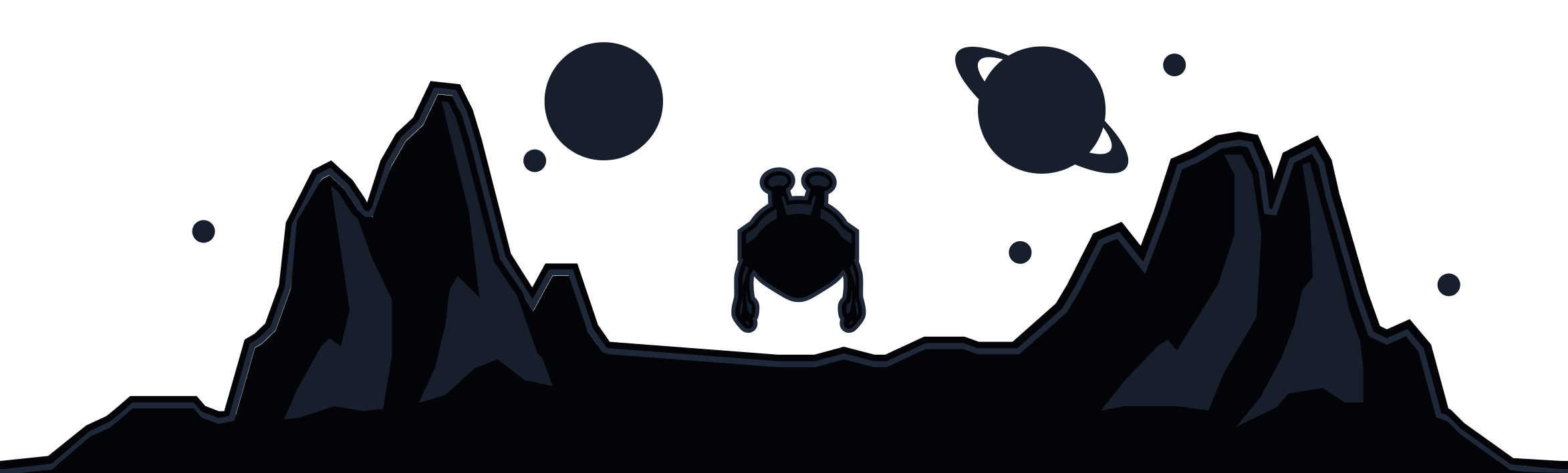
Windscribe
Apps