How To Claim A Promo, Voucher, or Discount Code
Winder SMar 11, 2025

Upgrade to Pro or Activate Extra Data Plan
If you have a code to add data or to upgrade to a Pro plan, here's how you can claim it:
- Log in on our website here: https://windscribe.com/login
- Go your Account page: https://windscribe.com/myaccount
- Scroll down and click the button labeled Claim Voucher. (Please note you will not see the Claim Voucher button if you are already a Pro subscriber.)
- Then enter the code and press Claim
- You're done! You should see the upgrade right away. Please note that if you are on a Free account, you need to have a confirmed email address to get more data.
Activate Discount Code for a Purchase
If you have a code to activate a discount for a paid plan, here's how you can activate that discount:
- Log in on our website here: https://windscribe.com/login
- Head over to the pricing/upgrade page here: https://windscribe.com/upgrade
- Scroll down until you see the "Have a promo code?" button:
- Click this button and a text box will appear
- Enter your Promo Code and then click Submit to activate the discount:
- And that's it! The page should refresh and the discount will be active.
If at any point you want to visit the original pricing page without the active discount, you can use the following link: https://windscribe.com/upgrade?promo=NOPROMO
Stay informed of current Windscribe promo codes and deals.
Get in touch
Contact Support
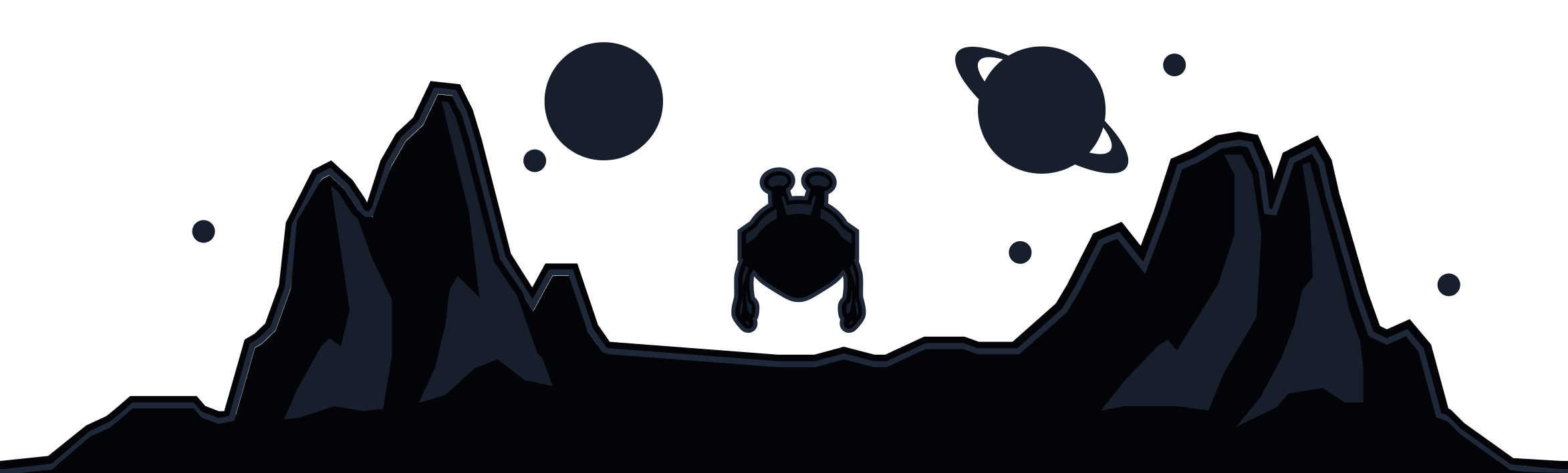
Windscribe
Apps